Alguns atalhos para facilitar seu trabalho com o Illustrator
Após alguns pedidos vai aqui alguns atalhos do Illustrator amigos para quem ainda não sabe. Espero que ajude.
Teclas para selecionar ferramentas do Adobe Illustrator
Resultado
|
Windows
|
Mac OS
|
|---|---|---|
Ferramenta Prancheta
|
Shift + O
|
Shift + O
|
Ferramenta Seleção
|
V
|
V
|
Ferramenta Seleção direta
|
A
|
A
|
Ferramenta Varinha mágica
|
Y
|
Y
|
Ferramenta Laço
|
Q
|
Q
|
Ferramenta Caneta
|
P
|
P
|
Ferramenta Pincel irregular
|
Shift + B
|
Shift + B
|
Ferramenta Adicionar ponto âncora
|
+ (mais)
|
+ (mais)
|
Ferramenta Excluir ponto âncora
|
- (menos)
|
- (menos)
|
Ferramenta Converter ponto âncora
|
Shift + C
|
Shift + C
|
Ferramenta Tipo
|
T
|
T
|
Ferramenta Segmento de linha
|
\ (barra invertida)
|
\ (barra invertida)
|
Ferramenta Retângulo
|
M
|
M
|
Ferramenta Elipse
|
L
|
L
|
Ferramenta Pincel
|
B
|
B
|
Ferramenta Lápis
|
N
|
N
|
Ferramenta 'Rotação'
|
R
|
R
|
Ferramenta Refletir
|
O
|
O
|
Ferramenta 'Escala'
|
S
|
S
|
Ferramenta Deformar
|
Shift + R
|
Shift + R
|
Ferramenta Largura
|
Shift+W
|
Shift+W
|
Ferramenta 'Transformação livre'
|
E
|
E
|
Ferramenta Construtor de formas
|
Shift+M
|
Shift+M
|
Ferramenta Grade de perspectiva
|
Shift+P
|
Shift+P
|
Ferramenta Seleção de perspectiva
|
Shift+V
|
Shift+V
|
Ferramenta Pulverizar símbolos
|
Shift + S
|
Shift + S
|
Ferramenta Gráfico de colunas
|
J
|
J
|
Ferramenta Malha
|
U
|
U
|
Ferramenta Gradiente
|
G
|
G
|
Ferramenta Conta-gotas
|
I
|
I
|
Ferramenta Mistura
|
W
|
W
|
Ferramenta Balde de pintura em tempo real
|
K
|
K
|
Ferramenta Seleção de pintura em tempo real
|
Shift + L
|
Shift + L
|
Ferramenta Fatia
|
Shift + K
|
Shift + K
|
Ferramenta Borracha
|
Shift + E
|
Shift + E
|
Ferramenta Tesoura
|
C
|
C
|
Ferramenta Mão
|
H
|
H
|
Ferramenta Zoom
|
Z
|
Z
|
Alterne para a ferramenta Suavizar enquanto estiver usando a ferramenta Pincel irregular
|
Pressione a tecla Alt
|
Pressione a tecla Option
|


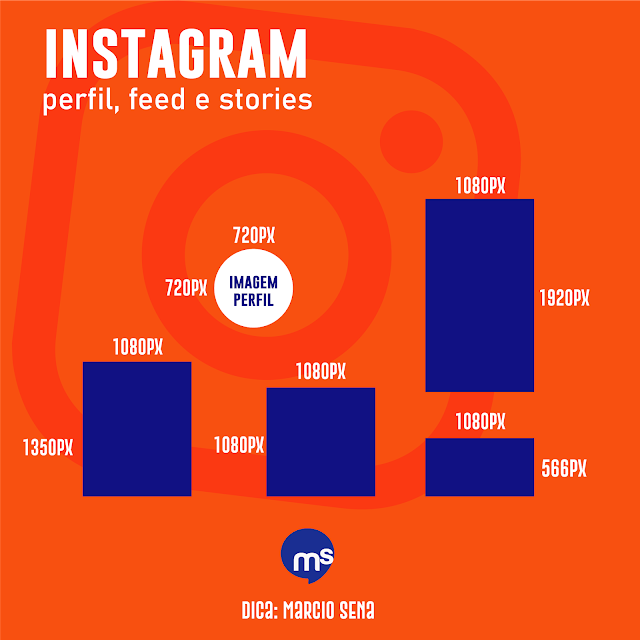
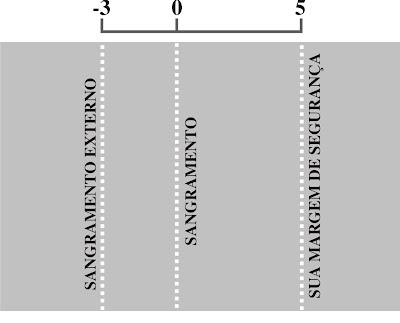
Comentários
Postar um comentário